I love my home office. It’s so pretty, fun and hot pink.
You too can have the home office of your dreams, or at least you can make it less of a nightmare. And why not do it now. After all, March 9 is Organizing Your Home Office Day.

What’s Hot, What’s Not
When deciding where to put things, think hot, lukewarm and cold.
I keep the hot things within arm’s reach. For me, my hot things are pens, desktop file folders, paper, notepads and laptop stand.
Lukewarm items are the ones where you may need to stretch to reach or lift your behind out of your office chair. Note cards, tape, the stapler and other items that I don’t need as often are just out of my reach.
Cold items need to go further away, out of your immediate work area. Extra office supplies and older files (think taxes) go in cold storage.
Dealing with the Paper: The Mail
The number one question I’m asked about organizing issues is how to deal with the paper. When I ask more questions, I discover that most of the time there is a great deal of procrastination when it comes to handling the mail.
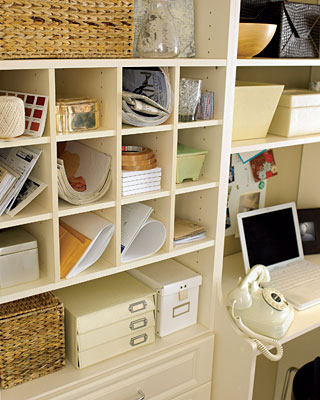
If you leave the mail to stack up, it will be a bigger issue later. I tell my clients that they have to open the mail and deal with it. Yes, I know it sounds easy enough to say, but taking a few minutes of action each day, helps you in the long run.
If you don’t check your mail every day, at least check it every two days so it doesn’t build up. Thieves look for overflowing mailboxes to see if people are not home. Plus your postal worker will thank you.
When you pick up your mail, sort out the junk mail right away. For me, the sales ads, business cards and flyers posted on the front door (grrr!), postcards from companies and catalogs I’m not interested in (yes, I’m talking to you, Harbor Freight Tools!) get dumped into my giant green recycling can. The can sits strategically in the garage next to the door into the house.
Credit card offers and such things with more sensitive information go in the shredder in the office. It’s okay to have a box next to the shredder to shred later. If you don’t want shredding to pile up, shred it right away.
Now you should be down to the mail you actually need and are interested in. Open all of the envelopes. If it turns out that its junk mail, dump it.
Bills and to-do items should have an assigned home. The amount of mail I receive went down dramatically several years ago after I began paying bills online and opted for paperless statements. Also, I opted out of credit card offers but still receive the occasional one.
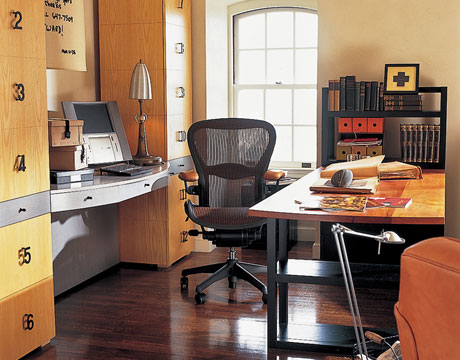
File the Piles
Another essential element to a home office is filing space. If you don’t have a file cabinet, using a couple of file boxes will work just as well.
Going paperless is a great way to save space. Scan in everything and save it to Dropbox, Evernote or an external hard drive. In Dropbox or an external hard drive, sort documents into folders. On Evernote, create digital notebooks for your categories and file them accordingly.
For a high speed scanner, check out Neat Desk or ScanSnap. If you’re not concerned about speed, using a regular flatbed scanner works just as well.
If you still deal with paper, here are a few ways to conquer the piles:
-
Bill folder. Park the bills here.
-
Action folder. Your immediate to-do’s go here.
-
2011 Taxes. Any receipts and papers for your taxes go into this folder. This keeps them rounded up so you can have them at your fingertips to do your taxes.
-
To Go. Put coupons, lists, and other things you need to take with you when running errands.
-
House Renovation folder. If you’re doing any sort of house renovation, keep all of those torn magazine pages, print outs, and catalogs in one place.
-
Travel. If you come across an article about a place you want to visit, drop them into the travel folder. If you are into traveling, you may need folders broken into categories. For example, you can have folders for U.S. Travel, Europe, Asia, etc.
-
Bucket List. Before the movie of the same name came out, I used to call this my “Master To Do List.” When I turned 30, I made a list of places I want to travel to and things I want to do. When I turned 40, I redid the list, but gosh it was nice to see things checked off! To remind yourself of your goals, keep your bucket list handy and review it.
Don’t make your home office a catch-all. Keep it functional.
Arrange your space so it works, deal with the incoming mail and paper, and create file space – whether it’s digital or paper. Then you too can have the home office of your dreams.
